December 2023, gamers witness the most unexpected crossover. LEGO and Fortnite, two colossal franchises with massive followings joined forces to create an exciting new experience: LEGO Fortnite. This game has attracted millions of users yet most are stuck on how to get things started. So, how to play LEGO Fortnite?
Whether you are a LEGO enthusiast or a seasonal Fortnite lover, this guide is everything you need. We will walk you through everything you need to know to start playing LEGO Fortnite and excel in this vibrant, blocky battleground.
What is LEGO Fortnite?
LEGO Fortnite is the free gaming mode within the Fortnite gaming world. Unlike the battling mode, the game focuses on the survival and solo exploration of the player. Summing it up, it is Fortnite’s version of Lego Worlds or Minecraft.
Players can choose between two play styles; sandbox and survival. Collect resources to build structures, weapons, and tools. This helps to triumph over monsters, ward off the elements, and stray into new areas.
What makes this game exceptional and raises the hype is the unique experience for each player; all thanks to the procedural generation gaming technique. The computer program or algorithms create random non-playable characters, environments, and enemies. Simply, WOW!
How To Play LEGO Fortnite Solo?
Let’s end the fuss here and get things solved! Before you dive into the basics of installing the game, you need to finalize your preferred platform. LEGO Fortnite is available on various platforms, including PlayStation, PC, Nintendo Switch, and Xbox.
- Navigate to the official LEGO Fortnite website to download the game.
- Follow the instructions to install the game specific to your platform.
NOTE: Since LEGO Fortnite is the gaming experience within Fortnite, you need to have Fortnite installed.
- If you already have a Fortnite account, you will have access to LEGO Fortnite.
- Now launch Fortnite and click on the LEGO Fortnite tile from the lobby.
- Click on Select World.
- Create a new world by clicking on Create New World.
- Ensure to choose the play style between sandbox or survival.
- Lower the difficulty level by deactivating the stamina, hunger, and enemies. Of course, you can also turn off elimination by making yourself invincible.
- Finalize your settings and click on Start to dive into the adventure.

How To Play LEGO Fortnite With Friends?
Exploring a whole new gaming experience and not inviting your friends? With whom to share the LEGO Fortnite sets? Favorite pals not only level up the game but make the fun last forever.
You can invite up to seven additional players to level up the adventure. To get the ball roll, this can be done in two ways;
- After creating your new world and starting the game, open the menu bar.
- From the drop-down menu, select the Players tab and then choose “Invite Players.”
- You can gather all the players in the lobby for a party. The host will create and load the world.
To avoid reinviting your friends repeatedly, you can give them a key to enter your world while you are away. This option shows up in the Players Tab on the Map Menu with the players you are playing currently.
Exploring the LEGO Fortnite Map
The LEGO Fortnite map is massive yet full of resources. Your choice of biomes will define your gaming experience. The map offers three main biomes; Frostlands, Grasslands, and Dry Valley.
- Frostlands: This biome is the opposite of the Dry Valley. It is cold, literally cold. Without cold-resistant protection, your heart will be damaged. You will need Spicy Burgers or Inner Fire Charms to avoid taking cold damage.
- Grasslands: Once you are done creating a world, you will always be placed in the Grasslands. It is the safest biome with fewer enemies during the day and friendly creatures. The resources you will find include Marble, Soil, Wood, Wheat, Granite, Vines, and the most anticipated Knotroot LEGO Fortnite.
- Dry Valley: Like the Frostlands leave you frozen, this biome will leave you exhausted. The overheating damage can be lessened by using Snowberry Shakes or Cool-Headed Charms. While the days are scorching hot, the nights are still cold.
Summing up, you start your adventure with the Grasslands, but the rest biomes are randomly located on the LEGO Fortnite map. Each biome has variants of skeletons, unique resources, and creatures that classify the gaming experience.
Read Also: LEGO Fortnite Map – Explained
Conclusion
This brings us to the end of the confusion; how to play LEGO Fortnite. LEGO Fortnite offers an exceptional blend of competitive and creative gameplay, whether you are a LEGO fan or a Fortnite enthusiast.
Take time to understand the game basics and master the gameplay mechanics and advanced strategies. Whether you’re building elaborate structures or engaging in intense firefights, LEGO Fortnite provides endless fun and excitement. Remember to explore the map thoroughly, customize your character, and work effectively with your team to achieve victory.
Happy building and battling!
FAQS
How to get fertilizer in LEGO Fortnite?
The brown spots on the ground are the fertilizers. Look for the spots around chickens. Another way to get this is by feeding animals corn and pumpkins. Try petting them too so they drop fertilizers soon after.
How to get marble in LEGO Fortnite?
Before finding marbles, you need to find caves. Caves look like rocky, large structures with an empty hole on one side. Upon reaching the entrance, press the action button and head inside. Now, spot large and grey rocks along the floor and walls, that will be your marbles.
Is LEGO Fortnite like Minecraft?
LEGO Fortnite is a gameplay inside Fortnite inspired by Minecraft. You can craft weapons, build structures, and upgrade your village to survive against the monsters.
Can you play LEGO Fortnite on Nintendo Switch?
The game features a mode called crossplay that lets gamers join the match whether they are on Xbox, PlayStation, Nintendo Switch, PC, or Mac. It is a feature by default that enables gamers regardless of the hardware they use.
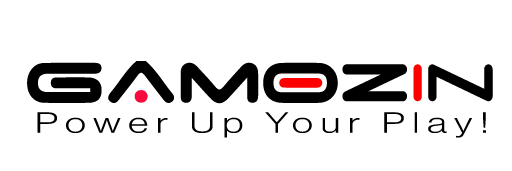





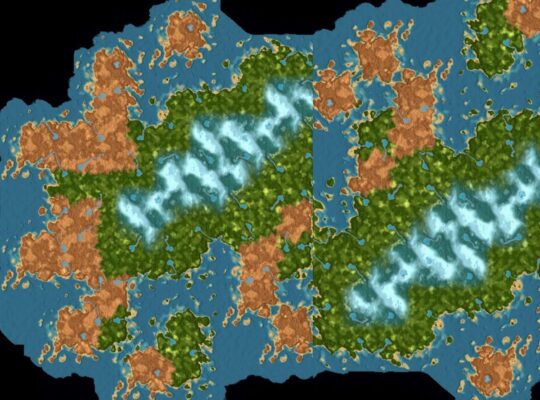
88 Comments