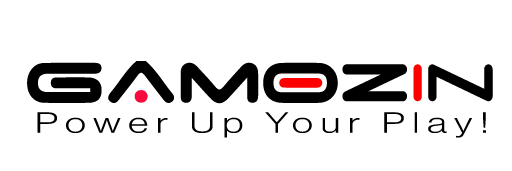The Halo franchise has never disappointed players when it comes to multiplayer gaming modes. Except for Halo 5, all games are built with a split screen in mind. Since Halo Infinite’s split-screen mode is here, gear up for a blast of cooperative chaos. This guide covers how to play Halo Infinite Split Screen.
How To Play Halo Infinite Split Screen?
Developed by 343 Industries released in 2021, Halo Infinite is a first-person shooter game. The Xbox Game Studios published the game for Xbox One, Xbox Series S/X, and Windows.
Halo Infinite features a split-screen but only in multiplayer mode. PC users might feel left out since the feature is available for Xbox consoles, not for PC. Let’s now talk about the process many people are eager for.
- Load the game on the Xbox gaming console of your choice.
- Ensure you are signed into your Xbox account.
- Remember, guest accounts aren’t supported in Halo Infinite.
- Navigate to the Multiplayer menu and turn on the second controller.
- From the second controller, press the Menu option.
- Use a different Xbox account to sign into the second controller.
- Search for the game you want to play.
- And you are all done to begin the match!

Read Here: Halo Infinite Ranks – Overview
How Many Players Can Join Halo Infinite Split Screen?
Halo Infinite player count to join the split screen multiplayer mood depends on the Xbox gaming console you are using.
343 Inudstries are still working on adding the missing features of the old versions. Regardless of the multiplayer gameplay you choose, on the Xbox One console only two players can join the split screen.
On the Xbox Series S/X, up to four players can join in the arena mode. However, the player count reduces to two in the Big Team Battle mode. This feature creates cooperative and competitive gameplay, enabling friends and family members to enjoy the game’s campaign and multiplayer mode side-by-side.
Can You Play Halo Infinite Split Screen on PC?
At the time of writing this guide, the Halo Infinite multiplayer split-screen doesn’t support on PC. The feature is only limited to Xbox consoles where up to two or four players can join depending on the gameplay type.
Halo Infinite is fully playable on PC with complete controller support, yet you can only log in to one Xbox account. 343 hasn’t mentioned anything about adding the split-screen feature to PCs. Yet, never say never.
While online gaming is great, being able to play games with your crew sitting right beside you is arguably more fun. At least in some ways, Halo Infinite is continuing the tradition.

Read Here: Fastest Car In Forza Horizon 5 – Top Picks
Halo Infinite Split Screen Campaign
Some players are still confused about the Halo Infinite Split Screen Campaign. The campaign is a single-player new story where the Master Chief uncovers the mysteries of Zeta Halo.
The Halo Infinite campaign is paid, unlike the Halo Infinite multiplayer mode. However, the split-screen campaign is yet to be implemented. The developers of Halo Infinite, 343 Industries initially planned to add the split-screen campaign co-op. Yet, the challenges led to delays.
As in previous Halo titles, the split-screen campaign will enable players to enjoy the story mode together on the same console, fostering an immersive and cooperative gameplay experience.
Tips for Halo Infinite Multiplayer Split Screening
Here are some expert-recommended tips to enjoy the best fun of Halo Infinite multiplayer split screen;
- Screen Setup: Generally, the more players, the larger the screen you will need. Instead of squeezing in or crowding near the display, opt for a projector for a large and relaxing screening experience. It will help each player have a clear view.
- Custom Game Settings: Don’t forget to customize the game settings that better suit your group’s preference. Adjust the difficulty level, game modes, and map selection for a tailored experience.
- Controller Configuration: Playing solo means you can set the controller configurations in a way that suits your style. However, this time, you’ve to consider every player’s preference. Halo Infinite offers various control schemes, choose the one that best suits each player.
- Communication: Effective communication is the key to leveling up the gaming experience. Since you all are sitting right beside, share resources, and strategies, and alert each other for a cooperative gameplay experience.
- Practice Teamwork: Splitting the screen not only levels up your gaming experience but also is effective for practicing teamwork. It especially makes a significant difference in co-op modes.
- Manage Resources: Don’t keep the resources to yourself. Share your ammo, health packs, and power-ups with your crew sitting right beside you to stay longer in the game.
- Take Breaks: Sitting in one place continuously won’t be too tiring, don’t you think? Take breaks to rest your back, hands, and eyes, and keep the fun long-lasting without getting fatigued.
- Have Fun: Most importantly, don’t forget to have fun with your favorite gaming crew. Keep the atmosphere enjoyable and light.

Read Here: How To Play Sea Of Thieves – Tips For Beginners
How To Play Split-Screen Co-Op Unofficially?
As discussed, Halo Infinite doesn’t officially support the co-op split-screen campaign. However, you can still load it on your gaming console by following the below steps;
- Launch the game and select Campaign from the main menu.
- Now, choose Load Game and select the file you wish to play.
- Open the Friends Menu and click on the Play option.
- As the countdown ends, the Loading Map will appear.
- Here, select a friend and choose Join.
- After joining your friend’s fire team, open Fireteam options.
- Choose Leave and create your custom server.
- From the server options, enable Local Offline.
- Get a separate controller, set up your profile, and select Play.
As the feature isn’t officially supported, you might experience bugs or glitches while playing the game. Also, you need different profiles on your Xbox or PC to successfully play the Halo Infinite split-screen campaign.
Read Here: How to Play Rocket League on Mac?
Bottom Line!
Undoubtedly, splitting the screen and having your friends around for the gaming sessions doubles the fun and excitement. This guide has covered every aspect of how to play Halo Infinite split screen. If you still have any confusion, fill in the comment section below!
FAQs
Is Halo Infinite split screen PC?
As of now, Halo Infinite multiplayer split-screen isn’t supported on Windows PC since you can’t sign into two Xbox accounts. The split-screen feature is only available for Xbox gaming consoles.
Halo Infinite split-screen not working?
Check and ensure your game is updated to the latest version. Maybe restarting your gaming console can help resolve the issue. Also, check if you’re using a guest account. Remember, the feature will only work on the Xbox account.
Which Halo has a split-screen campaign?
Several Halo titles feature the split-screen campaign mode, including Halo: Combat Evolved, Halo 2, Halo: Reach, Halo 3: ODST, Halo 4, and Halo 5: Guardians. Halo: Combat Evolved and Halo 2 support up to two players, while Halo 3: ODST, Halo 4, and Halo: Reach support up to four players.