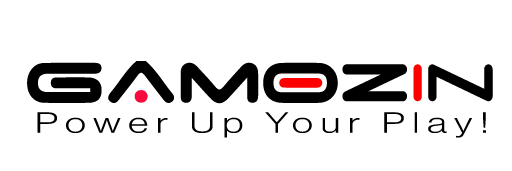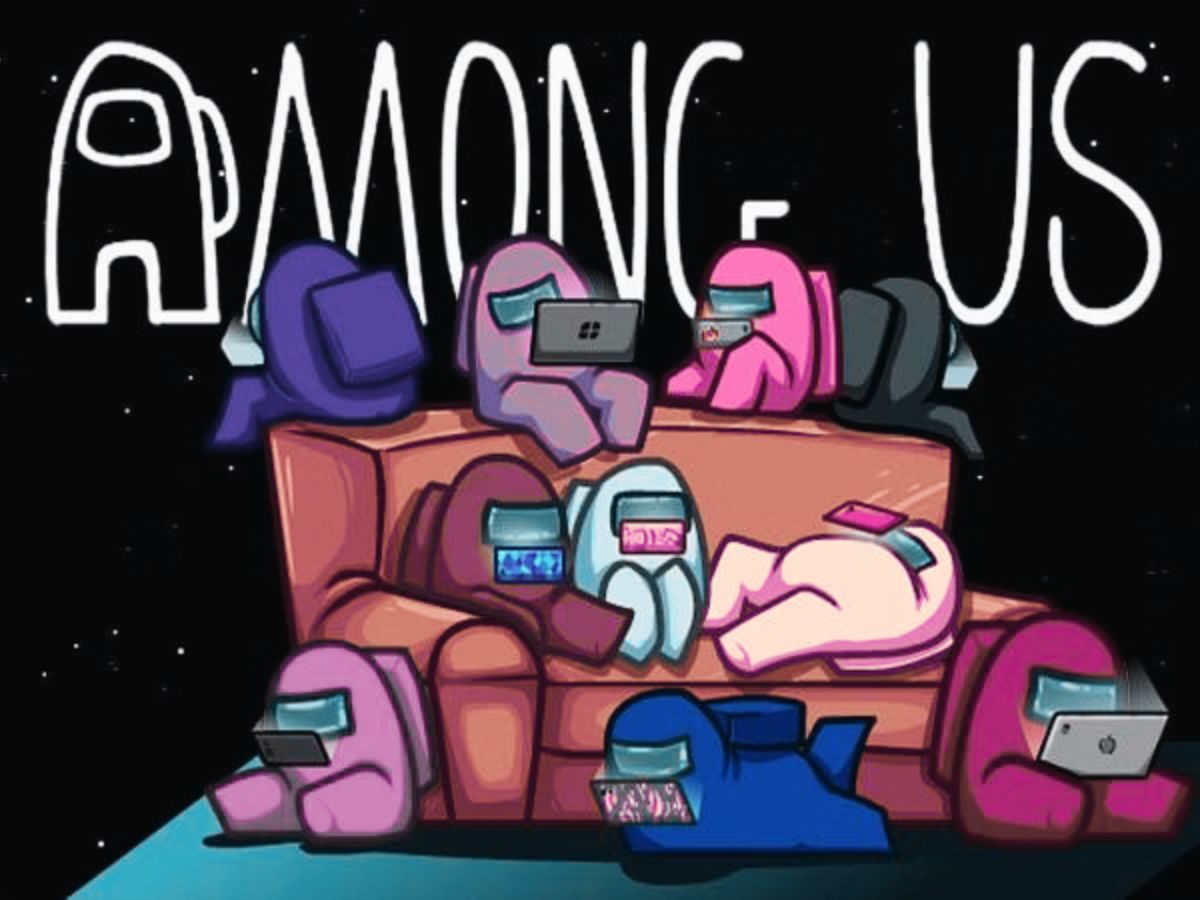Filled with thrill and betrayal, Among Us is one of the most popular multiplayer games for players of all ages. Finding the hiding imposter trying to sabotage the others is too exciting. However, playing with some random players can get a little boring. If you have doubts about how to play Among Us with friends, we have you covered.
Besides public matches, you can play the game “privately” with your buddies. But, how so? By the end, finish reading the article, you will be a pro at making your private lobbies.
How To Play Among Us With Friends?
If you are a content creator or streamer, public lobbies are just perfect for you. However, if you are starting, rely on private lobbies if you don’t want to make it into Among Us memes because some bad players are pro.
Playing with your friends makes the fun more challenging as you know each other well so their gaming strategies. Here is all you need to do to launch a private lobby.
- After launching the game, navigate to the main menu.
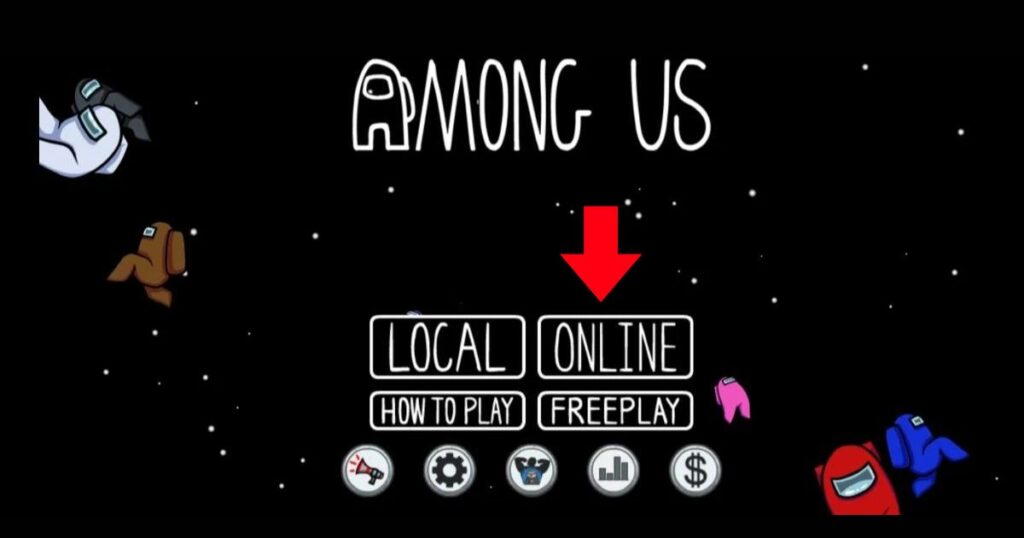
- From there, choose the “Online” option.
- Under the “Host” section, select the “Create Game.”

- Don’t get confused by the multiple settings options popping on the screen.
- Here, you can decide the maximum number of players you need, your map, and your preferred game type.
- Once you are done, click “Confirm” to save the changes.
- From the bottom of the screen, select “Private.”
- From the top right corner, click on the Among Us helmet.
- A pop-up will load on the screen.
- Choose “Add a friend via Code.”
- Here, copy your friend code in.

- Share the code with your friends with any method you prefer. Or, simply press the (+) icon to send an invitation request.
- Wait for all players to join your lobby.
- Now get set and ready for the fun!
Whether your friend is half a world or a mile away, anybody can join the game with this method, as long as they have an internet connection.
How to Join A Private Lobby?
So, your friend has invited you for a thrilling match but can’t join the lobby? Worry not, let me show you how to get it done.
- Launch the game and direct to the main menu.
- Choose the “Online” option from the pop-up menu.
- You will get three options on your screen.
- Choose “Private.”

- Remember, your friend shared a joining code with you?
- Enter the code and raise the fun bars high.
How to Play Among Us On LAN With Friends?
We are not done yet! We have another way to play Among Us with your friends. However, you all need to have the same Wi-Fi connection.
Follow the simple steps;
- Make sure all devices are connected to the same internet connection.
- Launch the game and navigate to the menu.
- Now select the “Local” option.
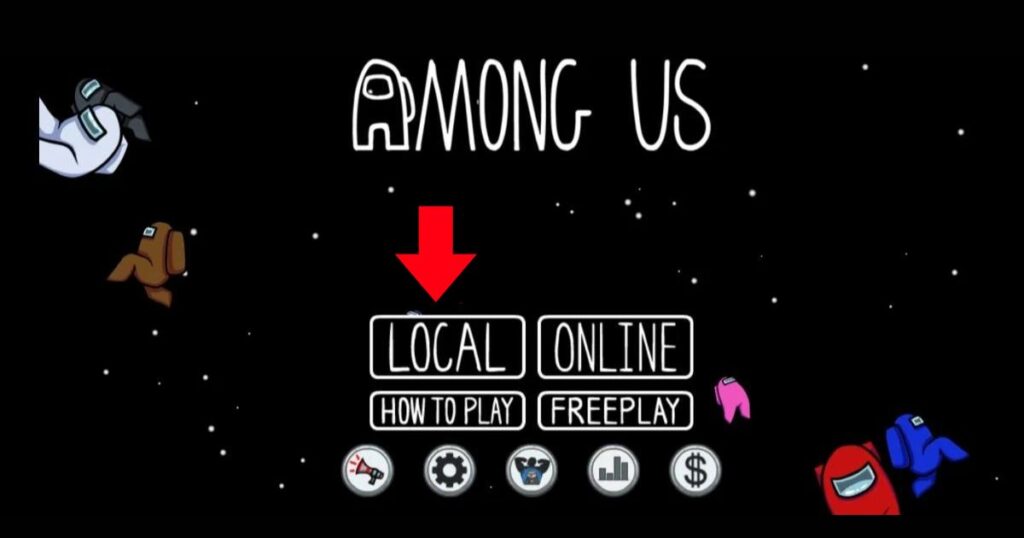
- Under the “Host” section, select the “Create Game.”

- Ask all your friends to join the “Available Game.”
- Once all are here, start the game.
See, isn’t it super easy and quick?
Also Read: Halo Infinite Ranks – Overview
Does Among Us Support Cross-play?
Don’t look at me like that, I know you want to know this. Of course, not all your friends support the same kind of gaming devices. Some might have PCs, while others have mobile phones. Currently, the game is supported on iOS, PC, Nintendo Switch, and Android,
The great news is that Among Us does support cross-play as long as you are connected to the same region. Joining the same region gives all players the same options to modify the game as per their needs.
That makes it easy as you don’t need to download any plugin or third-party app. The latest Among Us update dropped when the game’s Nintendo Switch support version was released.
Note: To check the region, look at the bottom right corner of the screen when you host a game.
How to Chat With Friends on Among Us?
Playing the betrayal-full game silently with your buddies doesn’t sound cool at all, right? This game is the best option to test your gaming skills and friendship. The amazing part is that you can chat with your buddies.
However, there is a missing point. Among Us doesn’t support a built-in voice chat system, yet you can send in-game messages. Some users might find this boring since typing isn’t the fastest way. Still, it’s better than sitting silent like a rock.
Worry not, I have a trick for you. You can use Discord as the best way to voice chat while playing the game. You will find almost all of your friends on the app. Amazingly, muting and unmuting are also pretty handy.
In case you don’t have an account of Discord, using a third-party voice chat might work. Whatever option you choose, ensure every player has the same availability mode.
That’s all folks!
Read Also: Overwatch Patch Notes – Mid-Season 10
Final Thoughts
That’s all you need to learn about how to play among us with friends. Keep a hawk eye to identify the imposter and unveil the plans before he/she succeeds.
What do you prefer the most playing with friends or random players? Let us know in the comment section! Stay safe if you are the imposter!
FAQs
How to play Among Us with friends offline?
Use the “Local Game” mode to play Among Us with friends offline. However, ensure all players are using the same Wi-Fi network.
How to fix the “Game Not Found” error?
When the server is overloaded, you might receive the “Game Not Found” error. Wait for a few seconds before trying again. Another possibility is using an incorrect joining code. Ensure the host has sent you the correct game code.
How many players can you add in Among Us?
In Among Us, you can have up to 15 players in a single game. Initially, the game supported up to 10 players, but this limit was increased to 15 with updates to accommodate larger groups and enhance the gameplay experience. Gather your whole group!